How Small Tech Upgrades Can Save Your Business Money
The truth is, you don’t know what you don’t know. Maybe you’ve never stopped to think about how much time your team spends manually entering data into systems that could easily be automated. Or how slow software is holding up orders, delaying customer service, and frustrating your employees. These small, everyday bottlenecks may seem like normal business hassles, but they’re quietly holding your business back.
The good news? You don’t need a massive IT overhaul to fix these problems. With a few small tech upgrades, you can free up valuable time, cut unnecessary costs, and streamline your operations—without disrupting your day-to-day work. In this article, we’ll explore some of the most common bottlenecks in small businesses and how you can tackle them with practical, manageable changes that deliver big results.
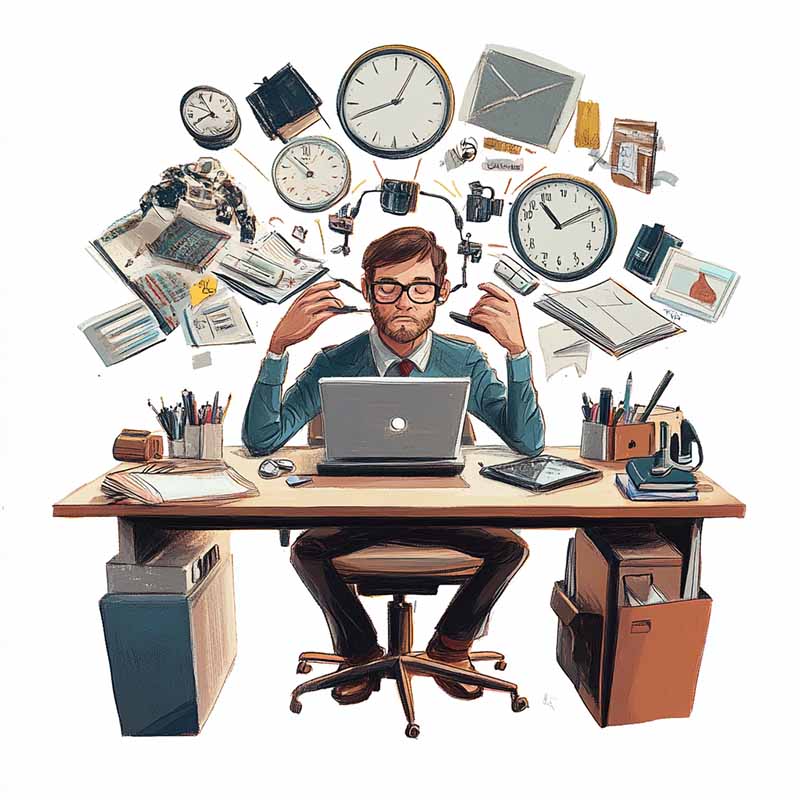
1. Automate Repetitive Tasks to Free Up Time
One of the most common yet invisible time-drainers in any business is repetitive manual tasks. Whether it’s entering the same data across different systems, generating reports, or answering the same customer queries over and over, these tasks slowly eat away at your team’s productivity. What’s worse, they’re often done out of habit, meaning many businesses don’t realise how much time and money they’re wasting.
Take something as simple as data entry. If your team is manually inputting customer information from your website into your CRM, accounting software, and email marketing platform, that’s hours every week that could be saved. It’s not just time lost, either—manual processes are prone to human error, leading to data discrepancies that cause bigger issues down the line.
Imagine a small retail business that manages both an online store and a physical shop. Every time a new order comes in, they manually enter the customer’s details into their CRM, copy the same information into their accounting software for invoicing, and then again into their email system for future marketing campaigns. In just a few minutes, they’ve turned a simple process into a multi-step chore that could be automated in seconds.
Now, consider what happens when you automate these processes. With tools like Zapier or Integromat, you can set up workflows that automatically send customer details from your online store to your CRM, accounting platform, and email system—without any manual effort. The result? Your team saves hours each week, and the chances of errors are drastically reduced.
Businesses that implement automation for repetitive tasks often see a 30-40% reduction in time spent on these activities. That means your team can now focus on higher-value tasks like customer service or sales, instead of being bogged down by manual labour. Over time, this leads to faster growth, happier employees, and, most importantly, cost savings.
2.Outdated Systems Are Quietly Slowing Your Business Down
Outdated systems are quietly dragging your business down, often without you even realising it. Whether it’s a slow accounting program, an old CRM that can’t keep up with your customer base, or software that constantly freezes, these inefficiencies stack up over time. You may think that waiting a few extra seconds for a system to load isn’t a big deal, but when you multiply that across your team, it’s costing you hours each week—and that’s time you can’t afford to waste.
For example, imagine your sales team, who rely on your CRM system to manage leads and track follow-ups. If it’s slow to update or doesn’t sync well with other systems, they’re left waiting or manually entering information—a process that should be automatic. This delay doesn’t just affect productivity; it also impacts customer satisfaction when queries take longer to respond to.
Similarly, an outdated accounting system might take longer to process invoices or generate reports, leading to bottlenecks that can delay critical decisions. In fast-moving industries, where every second counts, these delays can snowball into bigger issues like missed opportunities or unhappy clients.
By upgrading to modern, cloud-based tools, you can speed up operations significantly. Cloud platforms are designed to handle large amounts of data quickly and can scale with your business as it grows. Tools like Xero for accounting or HubSpot for CRM not only perform faster but also integrate seamlessly with other business systems, cutting down the time your team spends waiting for data to sync.
Ultimately, upgrading these outdated systems isn’t just about getting things done faster; it’s about allowing your team to work smarter. When your tools run efficiently, so does your business, leading to happier employees, better customer experiences, and more room for growth.
3. Engaging Customers Without Adding Extra Work
Take, for example, an e-commerce business that struggles with cart abandonment. Without an automated system in place, following up with every customer who left items behind can be tedious and time-consuming. But with simple automation tools, you can set up automated reminders that are sent to customers shortly after they’ve left your site without completing their purchase. Not only does this save your team countless hours, but it also increases your chances of converting those missed opportunities into sales.
The same goes for appointment-based businesses. Sending reminders manually might seem manageable at first, but as your client list grows, it becomes overwhelming. Automating these reminders ensures your customers never miss an appointment, and your team is free to focus on more important tasks. Tools like Mailchimp or HubSpot allow you to automate customer interactions, from follow-up emails to appointment reminders, all with minimal effort on your part.
The beauty of customer engagement automation is that it works in the background while your team focuses on growth. It keeps customers connected and ensures that important touchpoints aren’t missed, all while reducing the amount of manual work required.
In the long run, these small automation tweaks lead to higher customer satisfaction, improved retention, and a more efficient use of your team’s time.
4.Cut IT Costs and Gain Flexibility by Moving to the Cloud

Managing your own IT infrastructure—servers, storage, backups—can be costly and inefficient, especially as your business grows. Many businesses stick with in-house servers because that’s what they’ve always done, but they may not realise the hidden costs that come with it. Whether it’s the expense of maintaining physical servers, the need to hire staff for IT management, or simply dealing with downtime, traditional IT infrastructure often becomes a drain on both time and money.
The good news is, there’s a simpler way to handle your IT needs: moving to the cloud. Cloud services allow you to store your data, run your applications, and manage your operations without the hassle and expense of maintaining physical infrastructure. The cloud scales with your business, meaning you only pay for what you need, when you need it. This eliminates the need for expensive upfront investments in hardware and drastically reduces maintenance costs.
For example, imagine a business running everything on local servers—storing files, handling customer data, and hosting their email systems. As the business grows, so does the need for more storage and processing power, requiring expensive hardware upgrades and IT support. By switching to cloud-based systems like Google Workspace or Microsoft 365, that business can offload its IT headaches and focus on what really matters: growing the business. These cloud platforms allow employees to collaborate in real-time, access data from anywhere, and eliminate the costs of server maintenance and downtime.
Another big advantage of cloud systems is disaster recovery. With your data securely stored and regularly backed up in the cloud, you’re no longer at risk of losing everything due to hardware failure or accidental deletion. This level of security and flexibility comes at a fraction of the cost of maintaining your own backup solutions.
In the long run, switching to the cloud can reduce your IT costs by 20-30%, while giving you the flexibility to scale up as needed without large upfront investments. Plus, with cloud-based tools, you can keep your team productive and connected, no matter where they are, offering you the flexibility modern businesses need.
5. Protect Your Business with Simple, Affordable Security Upgrades
breaches, and phishing scams are constant threats, and they don’t just target large corporations. In fact, small and medium-sized businesses are often seen as easier targets because they tend to invest less in cybersecurity. But the costs of a security breach—whether it’s lost data, regulatory fines, or the damage to your reputation—can be catastrophic. The good news is that simple, affordable security upgrades can protect your business without the need for a major overhaul.
One of the easiest and most effective steps you can take is enabling two-factor authentication (2FA) across all your accounts. This additional layer of security requires users to verify their identity using something they have (like a phone) in addition to something they know (like a password). Even if an attacker manages to steal your password, they won’t be able to access your accounts without the second verification step. Setting up 2FA is simple, and many platforms like Google and Microsoft offer it for free.
Another critical upgrade is implementing a password manager like LastPass or 1Password. Password managers generate and store strong, unique passwords for each account, reducing the risk of password reuse, which is a common security vulnerability. With a password manager, you don’t have to worry about remembering dozens of complex passwords, and your team can access accounts securely and easily.
Data breaches aren’t just about lost data—they can also result in hefty fines if customer data is compromised, not to mention the damage they can do to your reputation. A well-publicised breach can cause customers to lose trust, which is much harder to regain than to prevent in the first place.
By implementing basic security measures like 2FA, password managers, and regularly updating your software, you can reduce your risk of a data breach by over 70%. These simple actions offer an inexpensive yet highly effective way to secure your business without having to hire a full IT team or invest in expensive security systems.
The best part? These upgrades often come at little to no cost but provide massive protection against threats that could otherwise cripple your business.
